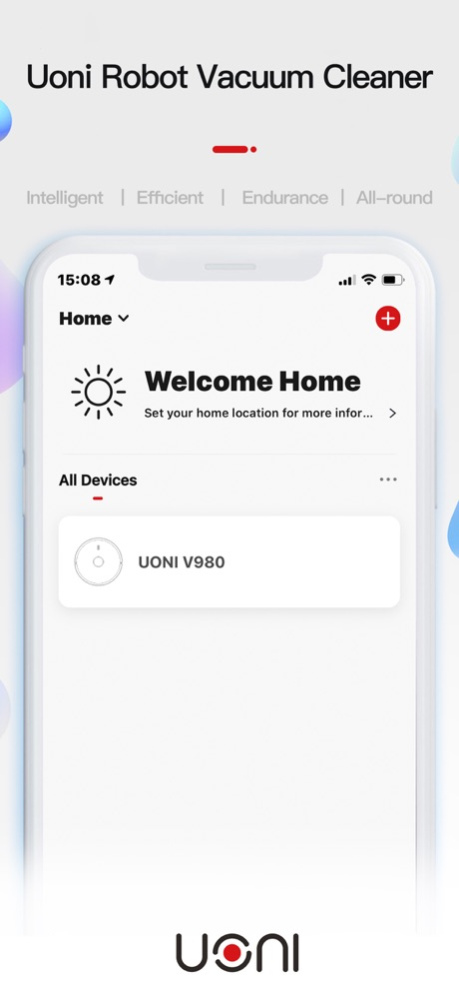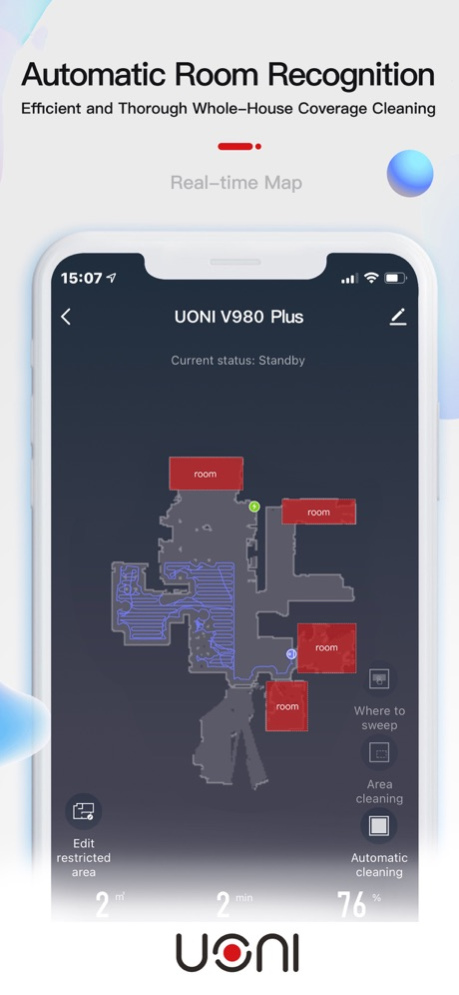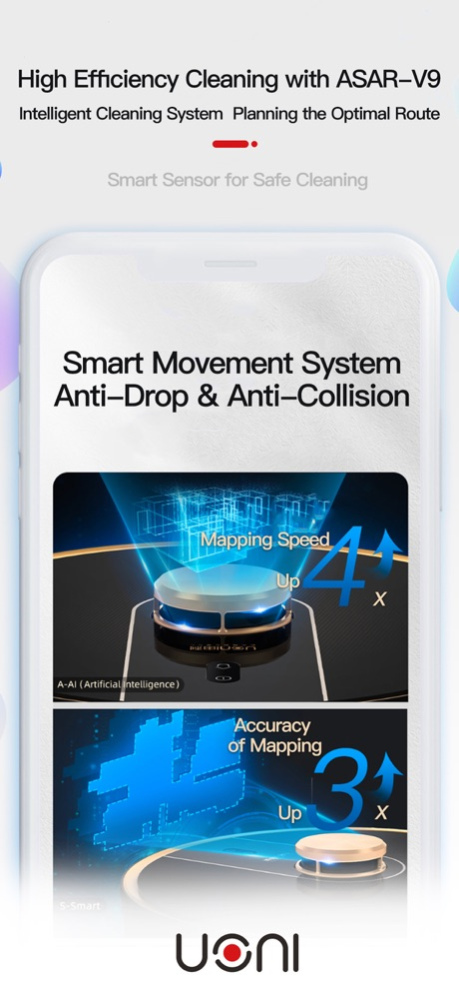Uoni Robot 1.0.4
Continue to app
Free Version
Publisher Description
Uoni Robot debuts! With awesome connected features, our latest App allows you to control your Uoni anytime, anywhere, and takes your cleaning experience to a new level.
By connecting to your Uoni, you can:
• Start, pause, or stop cleaning
• Set a regular cleaning schedule
• Set voice report, suction power, and Do-Not-Disturb time
• Receive notifications from your Wi-Fi enabled robot
• Share Uoni with your friends through multiple accounts
• Receive software and firmware updates
And you can do much more with your advanced mapping Uoni :
• Set up Virtual Boundary to create no-go zones
• Use Custom Cleaning to customize any cleaning area you want
• View real-time stats from the visual map of your home, areas cleaned, and cleaning time
• Adjust water flow level when Uoni is mopping (Robots with mopping function only)
Requirements:
Wi-Fi with 2.4 GHz band support only
May 19, 2022
Version 1.0.4
Change startup page
About Uoni Robot
Uoni Robot is a free app for iOS published in the System Maintenance list of apps, part of System Utilities.
The company that develops Uoni Robot is Youli (Shenzhen) Technology Co., Ltd.. The latest version released by its developer is 1.0.4.
To install Uoni Robot on your iOS device, just click the green Continue To App button above to start the installation process. The app is listed on our website since 2022-05-19 and was downloaded 2 times. We have already checked if the download link is safe, however for your own protection we recommend that you scan the downloaded app with your antivirus. Your antivirus may detect the Uoni Robot as malware if the download link is broken.
How to install Uoni Robot on your iOS device:
- Click on the Continue To App button on our website. This will redirect you to the App Store.
- Once the Uoni Robot is shown in the iTunes listing of your iOS device, you can start its download and installation. Tap on the GET button to the right of the app to start downloading it.
- If you are not logged-in the iOS appstore app, you'll be prompted for your your Apple ID and/or password.
- After Uoni Robot is downloaded, you'll see an INSTALL button to the right. Tap on it to start the actual installation of the iOS app.
- Once installation is finished you can tap on the OPEN button to start it. Its icon will also be added to your device home screen.